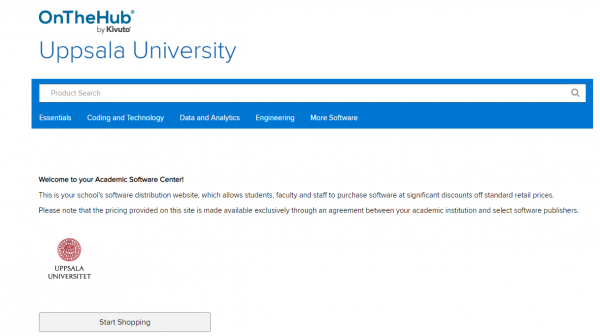This is a collection of resources that will make your time studying way, way easier.
Free WiFi all over the world:
eduroam (education roaming) is the secure, world-wide roaming access service developed for the international research and education community. After setting it up on your devices, it’ll provide free WiFi at airports, schools, university campuses, libraries and thousands of other Wi-Fi hotspots around the world!
To use eduroam you must change some settings on your device. The settings are described at https://cat.eduroam.org
Install the eduroam settings:
- Go to https://cat.eduroam.org
- Click the eduroam user: download your eduroam installer.
- Choose and click Uppsala University.
- Download install package and install it.
You need to log on to the service using your Uppsala University user identity, and Password B.
Login to eduroam:
- User identity – when logging in, enter your user identity at Uppsala University, followed by “@user.uu.se” (example: agnebohl@user.uu.se).
- Password B – Password B can be created or changed on User Profile Website.
For detailed installation instructions for each operating system, go here.
Finding a hotspot when travelling:
To find a local eduroam hotspot near you visit the hotspot finder service hereor download the eduroam companion apps for Android and iOS:
Free books and scientific journals:
As a student at Uppsala University you have access to several e-book libraries and scientific databases.
- Uppsala University Library -> entry point for books, ebooks and journals:
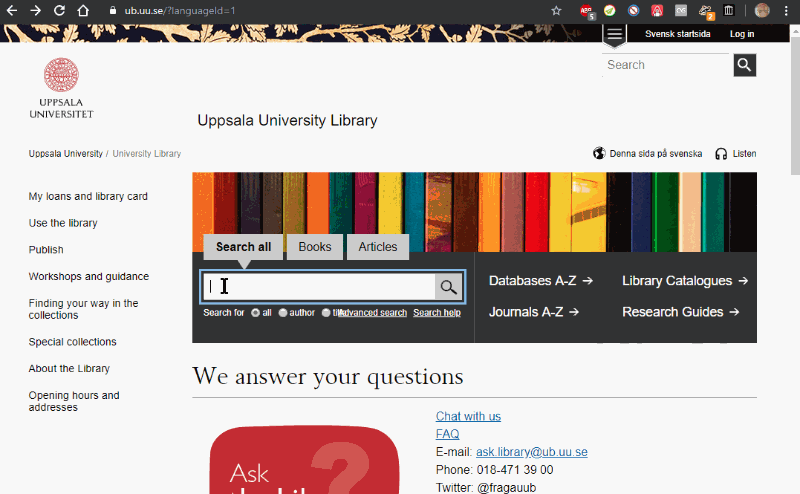
- ProQuest E-book Central is another large ebook provider
- GDC Vault lets you stream from the ~12000 presentations that the Game Developers Conference have uploaded so far.
- Safari Books provides you with 40 000+ books and video tutorials
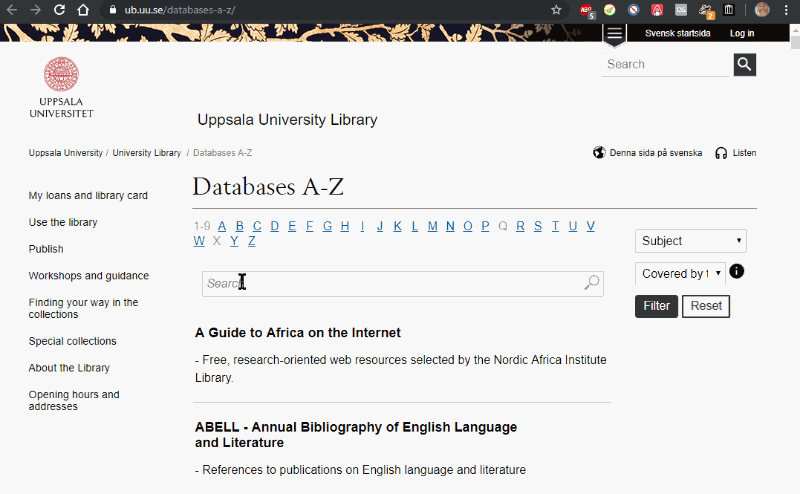
Cheap(er) software:
Uppsala University uses OnTheHub to deliver software from many different publishers, with substantial rebates and sometimes entirely for free. Adobe Creative Cloud, GitLab, JetBrains, Microsoft Office etc. might be particularly useful to you.
Social networks
CampusGotlandGAME on Facebook – more than 700 alumni, students and faculty socialize in this group. It is great for job opportunities, events, networking and the occasional announcements about guest lectures and such. It is NOT an official university group and you should not expect teachers to reply to any of your questions on facebook (use the faculty email or slack).
The group is run by former students and filled with industry professionals, so do not spam the group with course-related questions. Current students are encouraged to set up groups for their own year separately – like GAME 2014, GAME 2016, etc. Before applying to the group: please update your Facebook profile to mention that you’re studying at Uppsala University, at the Department of Game Design (otherwise the admin might not let you in).
gotlandgame.slack.com – many teachers use Slack in their courses, and to quickly reach students or organize group discussions. Join the campus-wide channels like #general, #speldesign, #programming and whatever else you find interesting, too. 🙂
Our YouTube-channel – not much of a social network perhaps, but a useful resource for recorded guest lectures, conference talks and trailers for student games going back more than a decade.
Course schedules & program overview
We use TimeEdit to schedule our regular course lectures. That’s the best place for you to check when and where you are supposed to be! You can log on to TimeEdit to create your own custom views, but here are a couple of useful ones ready-made for you:
- See all scheduled lectures for GAME, for the Autumn 2019 semester.
- Copy-paste this link into your calendar app to subscribe to the schedule. (Google Calendar, iCal, whatever)
- Tip: use TimeEdit to build your own schedule with only your courses in it, and subscribe to that instead.
- This program overview (PDF) lets you see all courses for Autumn 2019, when they are and who runs them.
- The Christmas hiatus is between December 20th (last day of teaching) and January 7th (first day of teaching). You are likely to have assignments that can be done without physical presence between these two dates.
Faculty lists and contact information
Get to know and get in touch with your teachers here. For all course-related issues, please reach out to faculty in the following order:
- the teaching assistant
- the teacher
- the course responsible
- the director of studies
Study administration at Campus Gotland
Student services at Campus Gotland consist of all the support and service you can get outside the actual course/programme you are studying at. For example, it could be the study counselling service, the IT support, the language workshop, the student health service, or the library. In many ways, the Study administration is the hub of the student services.
You will find us at the following locations at campus!
Student Health Services
University is hard enough at the best of time – do not struggle alone through illness, depression, anxiety or any other crisis!
The Student Health Service is the students’ own health care. Uppsala University has psychologists, counsellors and a doctor, all specialized in mental health. If you need support or counselling, they are there for you – use them!
Diagnosis like aspergers, autism, ADHD, dyslexia etc. might make you eligible for extra support in your classes. Such support can take the form of more time on tests or deadlines, more accessible literature, lecture slide handouts, special equipment, study assistance, etc. etc.
The first step for getting all the support we can offer (and that is your right!), is to visit the Student Health Service.
The Department infoscreen and newsletter:
The screens in the F-building will show you the schedule for the current week, and up-to-date news and notices from the department. The newsletter is published six times a year with information from the various department functions.
- The screen is view-able online: https://ulfben.dynu.net/infoscreen/
- (works best in full-screen mode)
- Newsletter archive: https://game.speldesign.uu.se/newsletter/